1. Download and open the Shortcuts App, click the second menu “Automation” at the bottom, and then click “Create Personal Automation”;
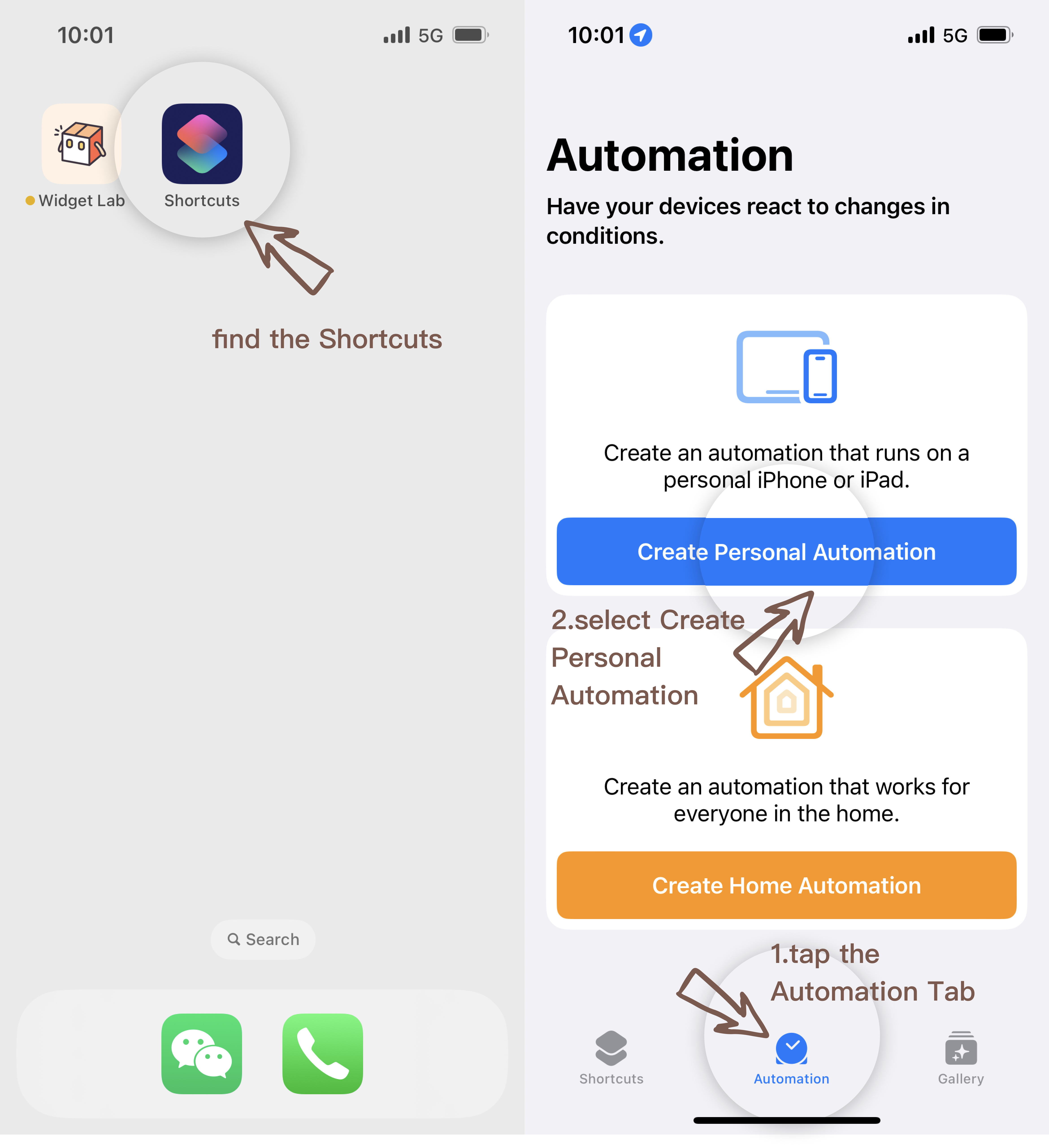
2. Slide the screen to find and click “Charger”, make sure it is “Connected”, and then click the upper right corner “Next”;
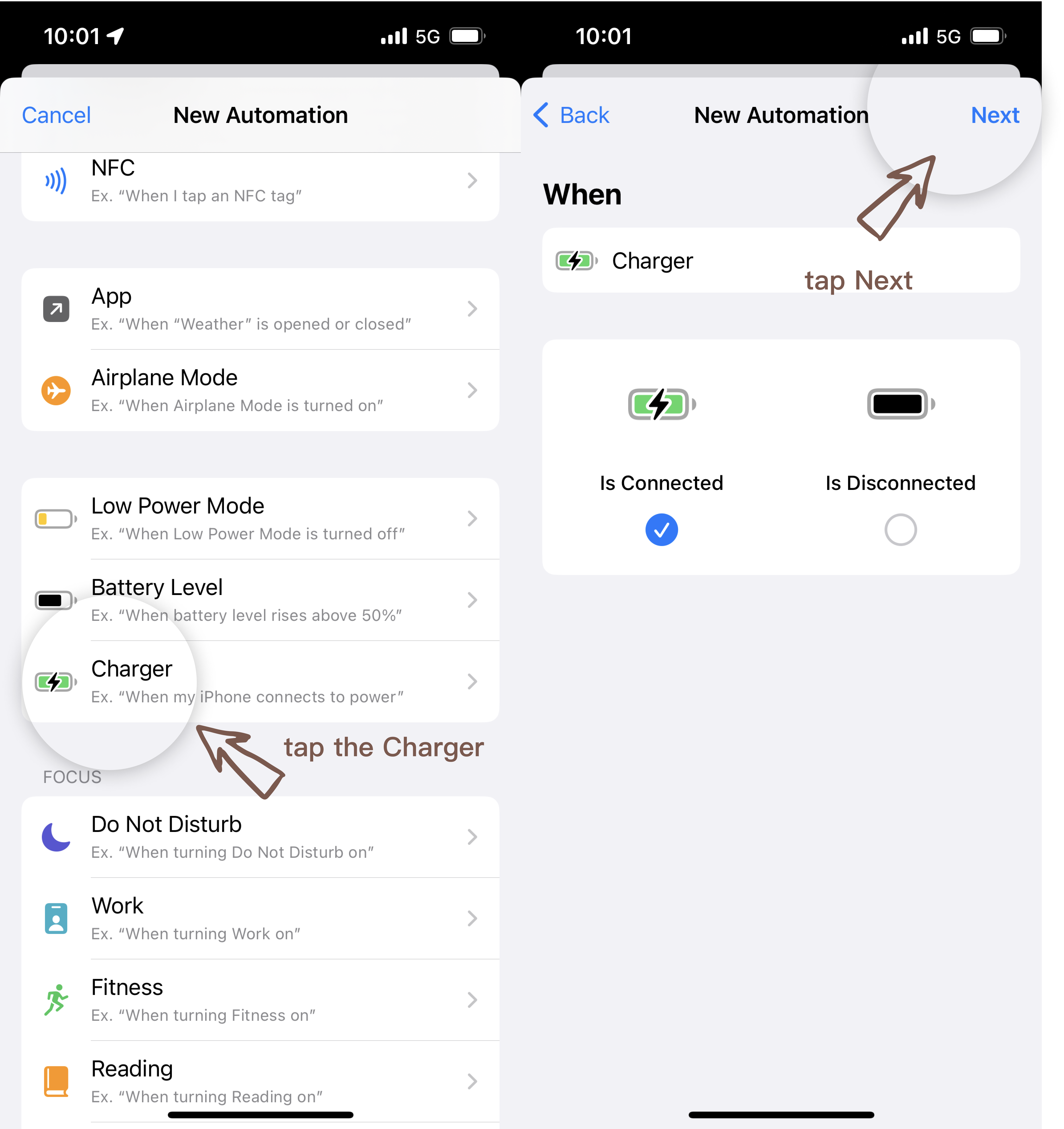
3. Click “Add Action”, and then click “Search for apps and actions”, search for “Widget Lab”, and select “Charging Animation”;
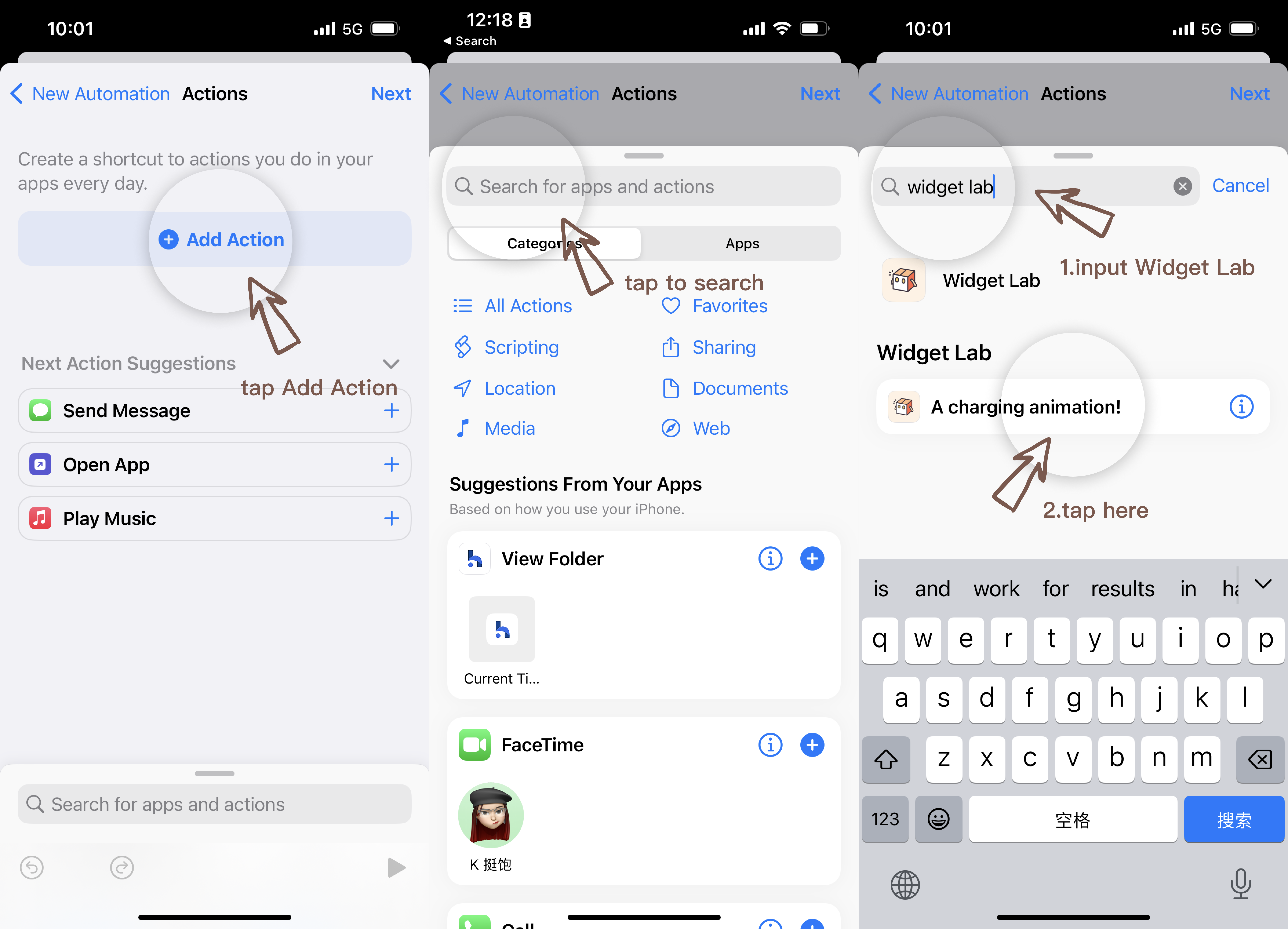
4. Click the upper right corner “Next”, click to close “Ask Before Running”, click “Don’t Ask” in the pop-up window, and finally click the upper right corner “Done”;
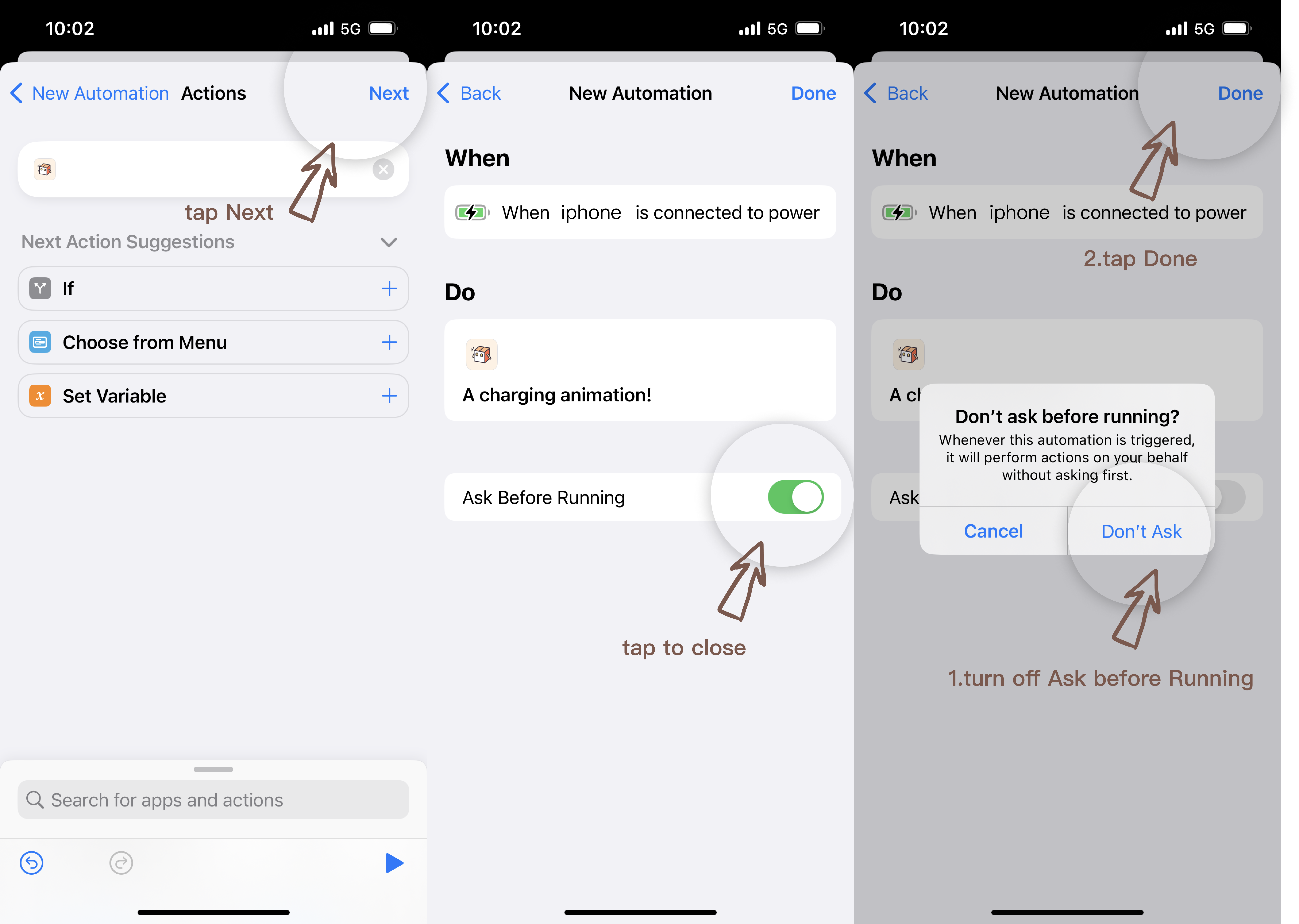
5. That’s all. Try charging up quickly!
