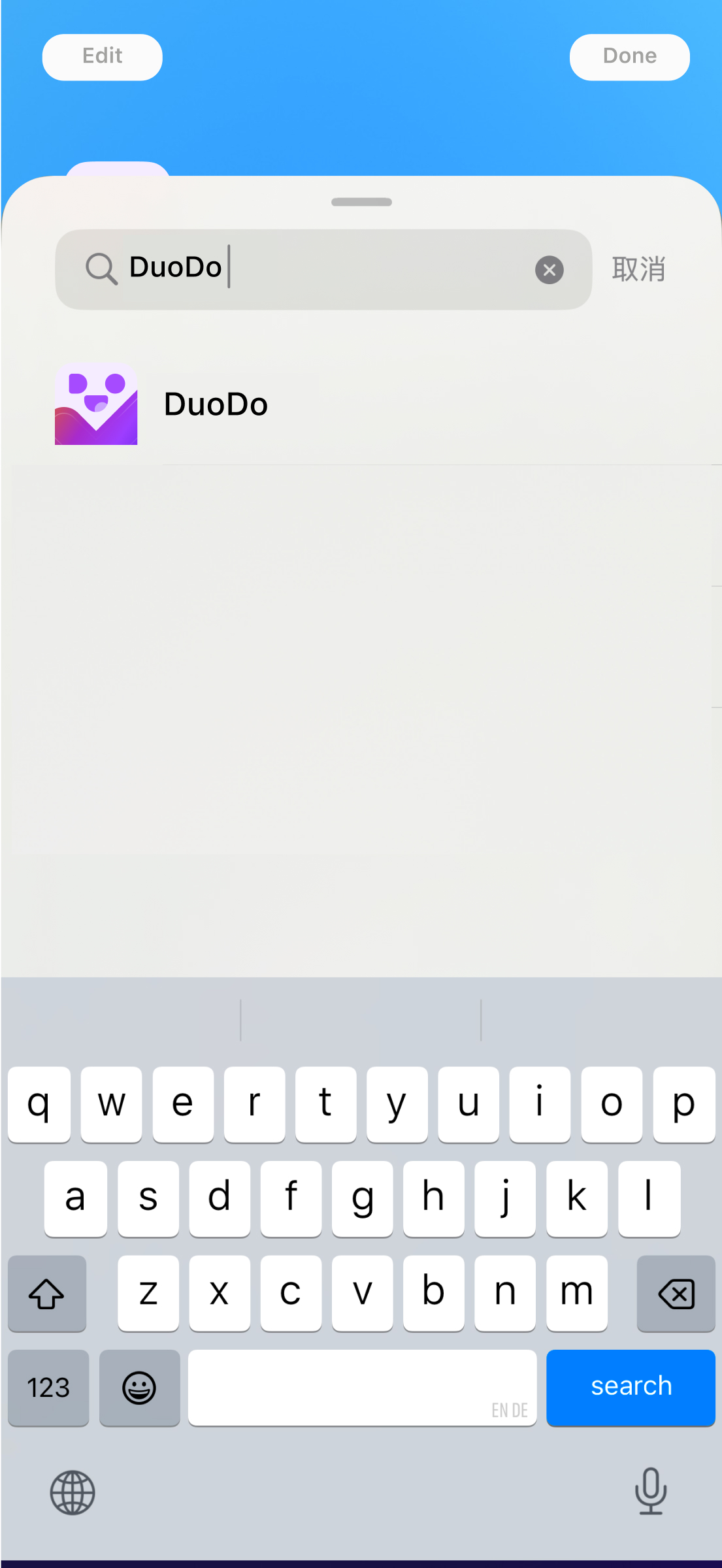How to add widget?
1.Long press on the home screen

2. tap “Edit” in the top left
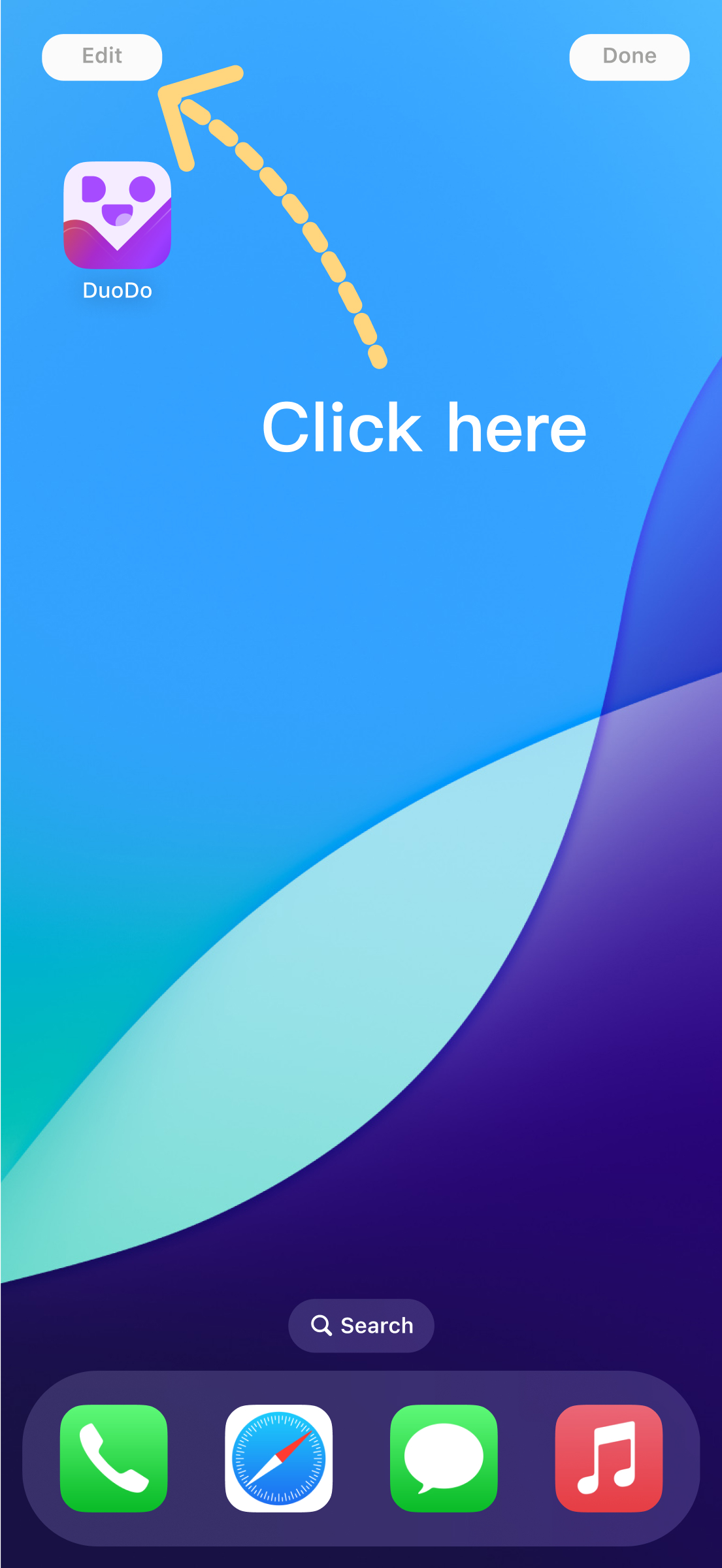
3.select “Add Widget”
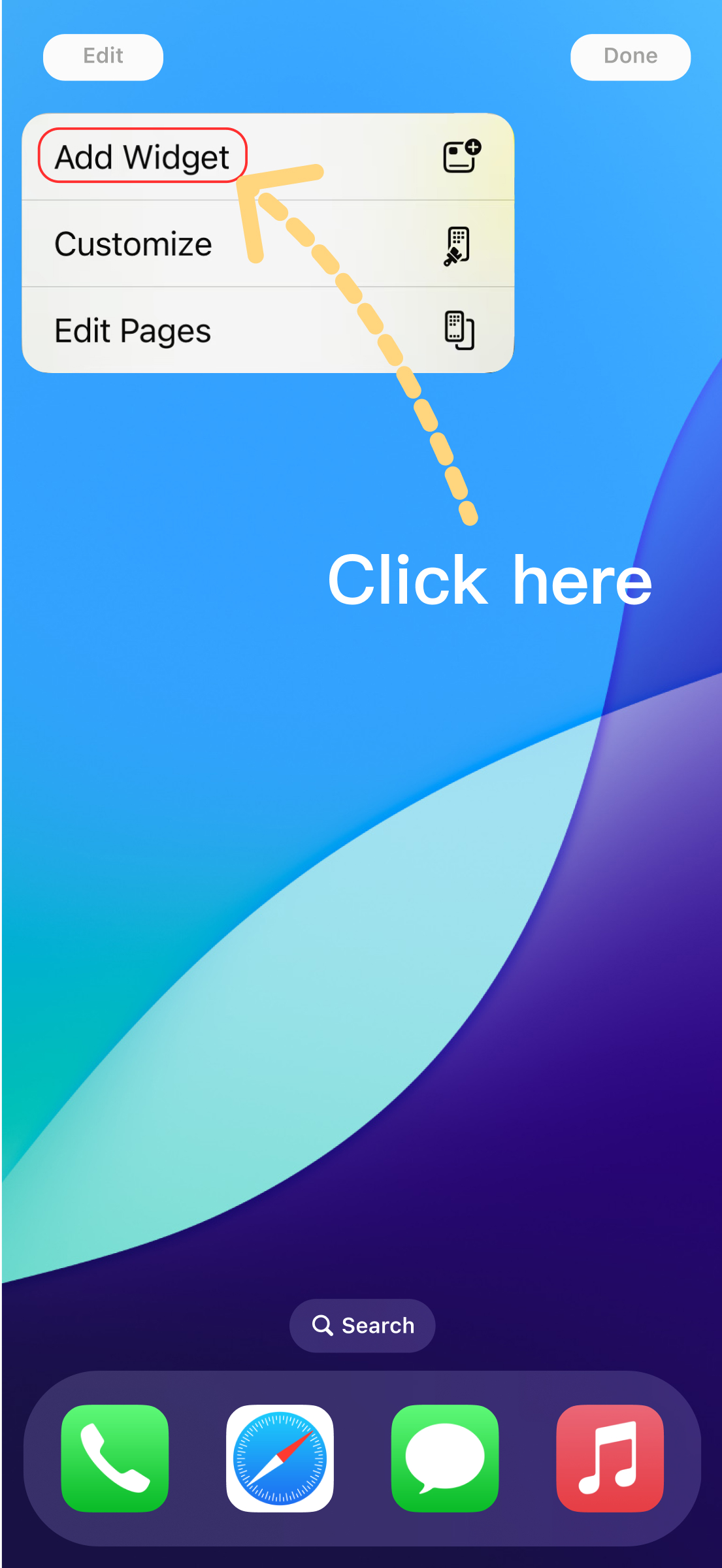
4.search for “DuoDo,” and add your desired widget.
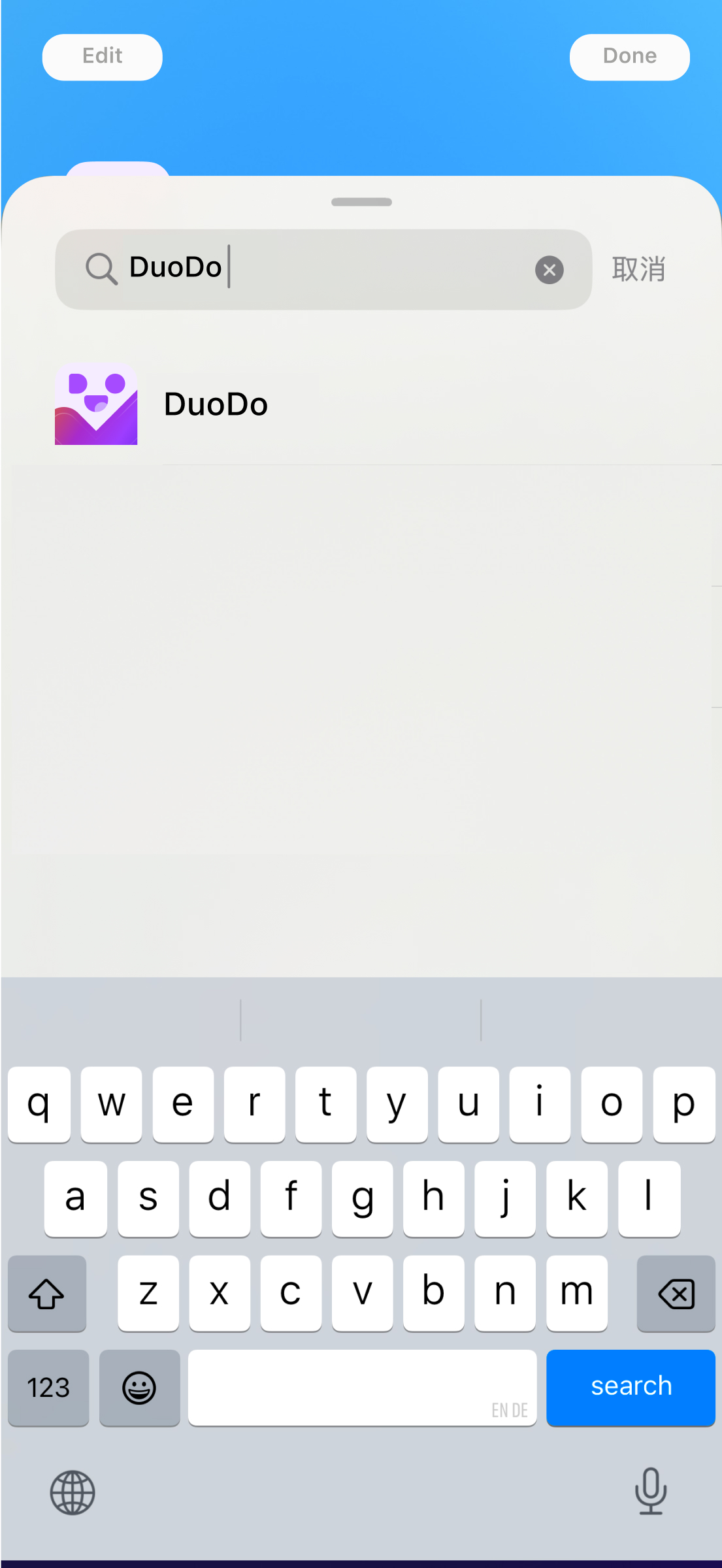
How to add widget?
1.Long press on the home screen

2. tap “Edit” in the top left
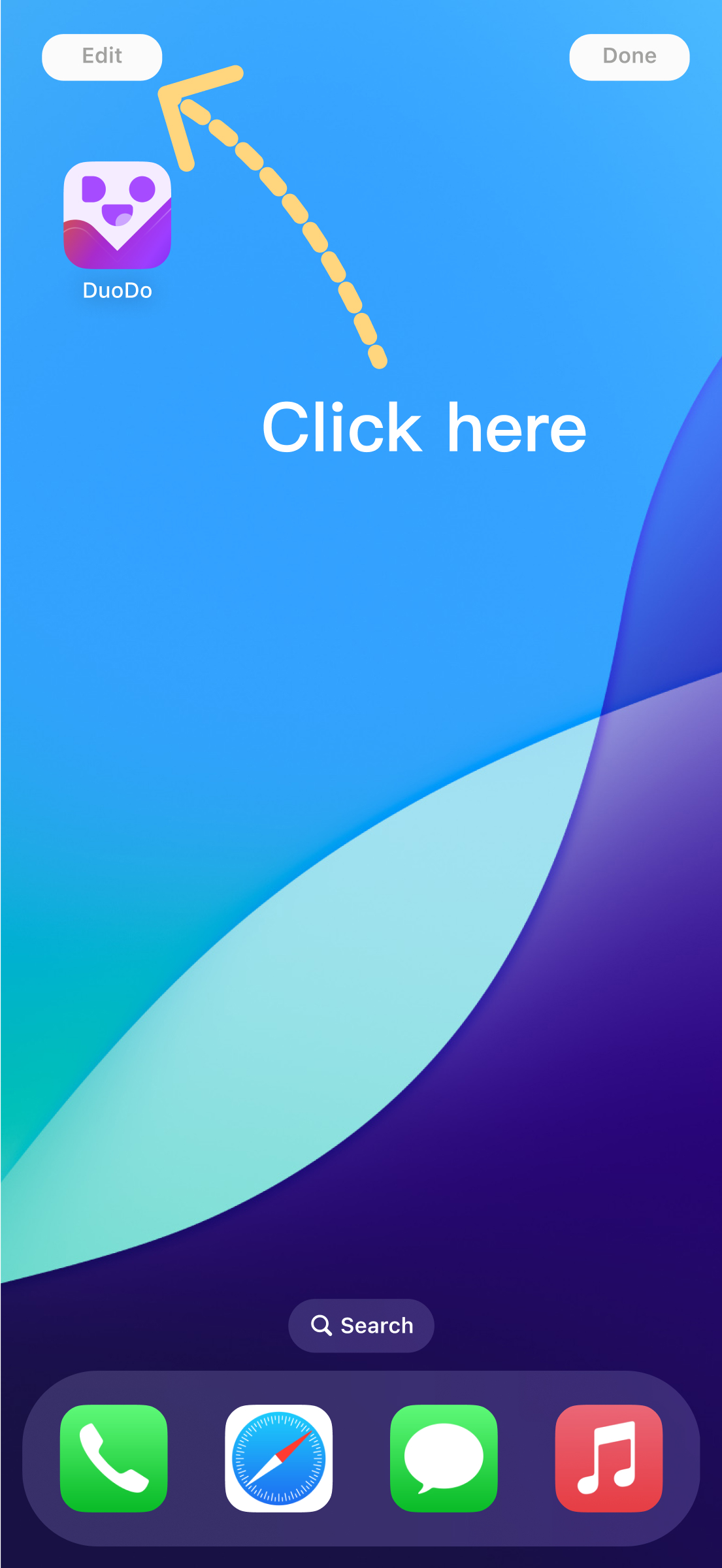
3.select “Add Widget”
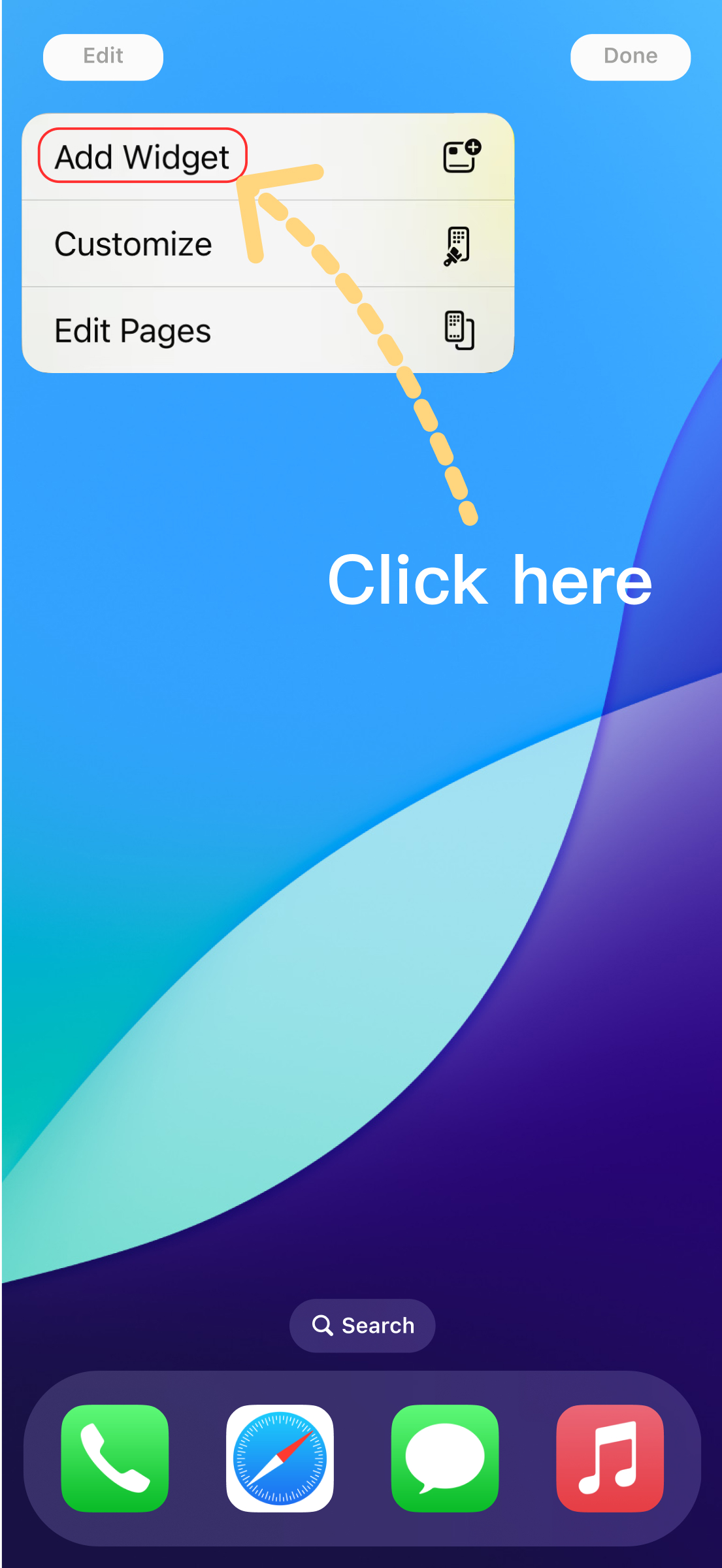
4.search for “DuoDo,” and add your desired widget.